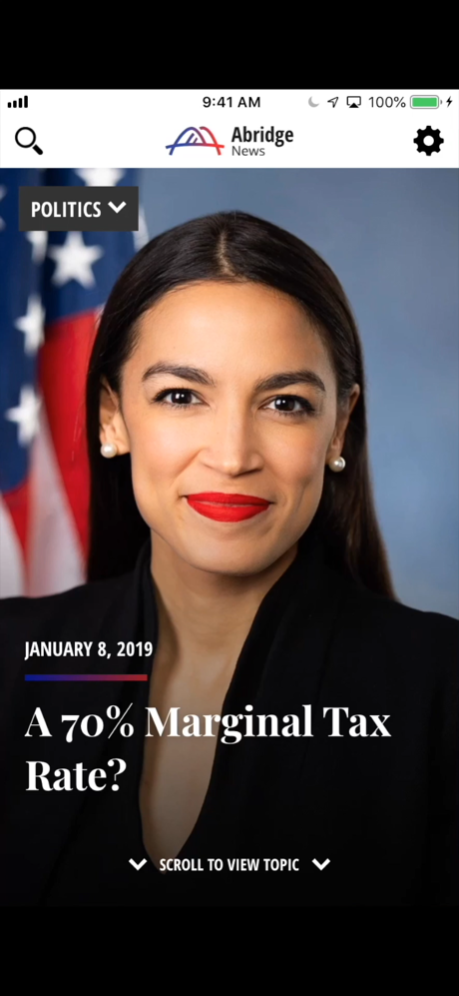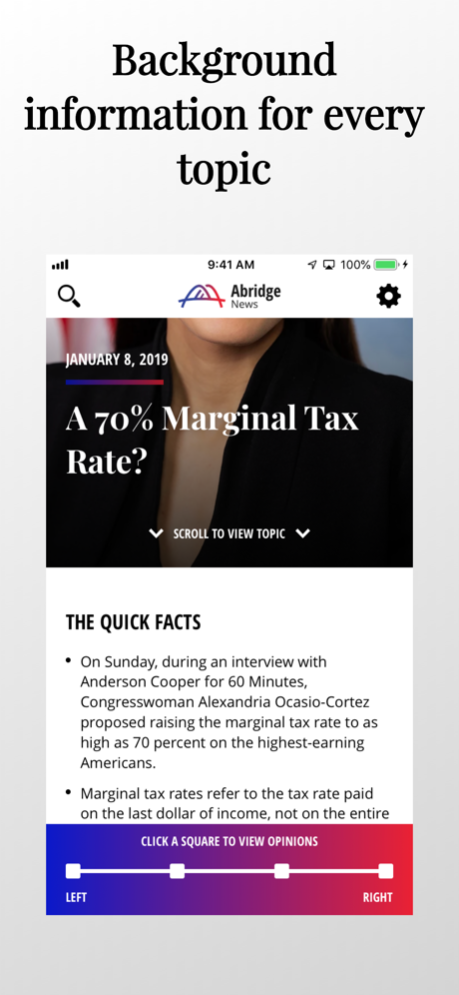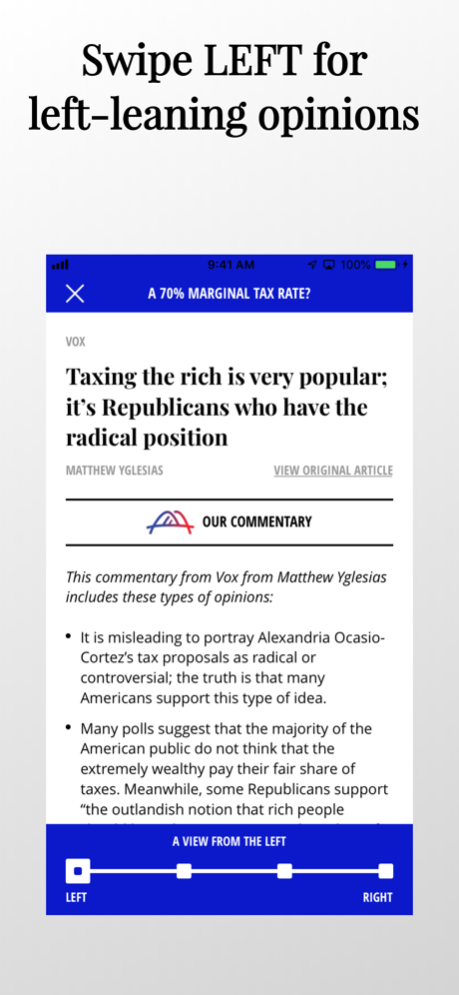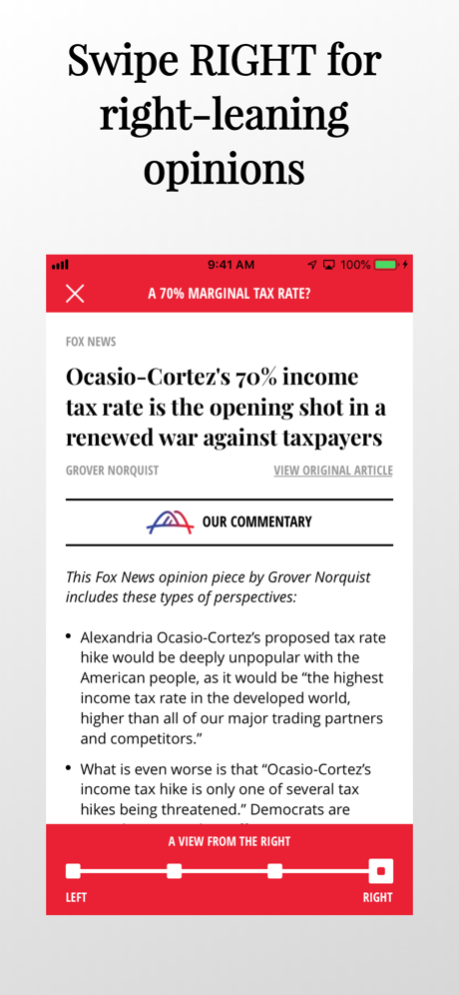Abridge News 1.60
Continue to app
Free Version
Publisher Description
Each day, our team (of humans) picks an interesting, debate-worthy topic. Often these are political, but sometimes, we cover sports, tech, and business. Then, our team combs the internet for four unique and interesting op-ed pieces rooted in fact, albeit sometimes a subset of facts. These op-eds make arguments on different sides of a debate. We arrange these topics side-by-side in our app, and you engage with them via our "spectrum" feature.
- Swipe LEFT for more left-leaning arguments
- Swipe RIGHT for more right-leaning arguments
We sort and categorize opinion pieces based on the substance of the arguments made, NOT the publication's reputation. For example, a conservative op-ed from a traditionally liberal publication would be placed on the right side of our spectrum.
After we select an opinion and place it on the spectrum, a team member carefully reads the article and pulls out the three most salient points to form a bullet point list that is quick and easy to read.
For each topic, our team writes a set of relevant facts that aim to provide a user with a brief objective framework. These facts help our users get up-to-date before engaging with opinions.
How to Use the Abridge News app:
- Swipe back and forth to scroll between topics. Topics are arranged in chronological order (with newer topics appearing first)
- Apply a category filter to the types of topics you like best: Politics, International, Sports, Culture, Business, & Science + Health
- Search our archive to find topics related to specific terms like: Immigration, Mueller, LeBron James, etc.
- Once you find a topic you like, scroll down to read our "Quick Facts"
- Then, click into our "Opinion Spectrum" to see four arguments representing different sides of the debate. Swipe left and right to switch opinions
- Express your own view by reacting to each opinion piece. Choose from a subset of choices that includes things like: "I strongly support this," "This doesn't paint the full picture," "I agree with some, but not all." After reacting, see a summarized breakdown of other users' reactions to see if others agree with your interpretation.
At Abridge News, our mission is to increase empathy and critical thinking in the world by promoting diverse perspectives. We hope you like our app, and would love to hear your feedback via a review. Enjoy! The Abridge News Team
Sep 3, 2020
Version 1.60
- routine bug fixes
About Abridge News
Abridge News is a free app for iOS published in the Newsgroup Clients list of apps, part of Communications.
The company that develops Abridge News is David Byas-Smith. The latest version released by its developer is 1.60.
To install Abridge News on your iOS device, just click the green Continue To App button above to start the installation process. The app is listed on our website since 2020-09-03 and was downloaded 1 times. We have already checked if the download link is safe, however for your own protection we recommend that you scan the downloaded app with your antivirus. Your antivirus may detect the Abridge News as malware if the download link is broken.
How to install Abridge News on your iOS device:
- Click on the Continue To App button on our website. This will redirect you to the App Store.
- Once the Abridge News is shown in the iTunes listing of your iOS device, you can start its download and installation. Tap on the GET button to the right of the app to start downloading it.
- If you are not logged-in the iOS appstore app, you'll be prompted for your your Apple ID and/or password.
- After Abridge News is downloaded, you'll see an INSTALL button to the right. Tap on it to start the actual installation of the iOS app.
- Once installation is finished you can tap on the OPEN button to start it. Its icon will also be added to your device home screen.